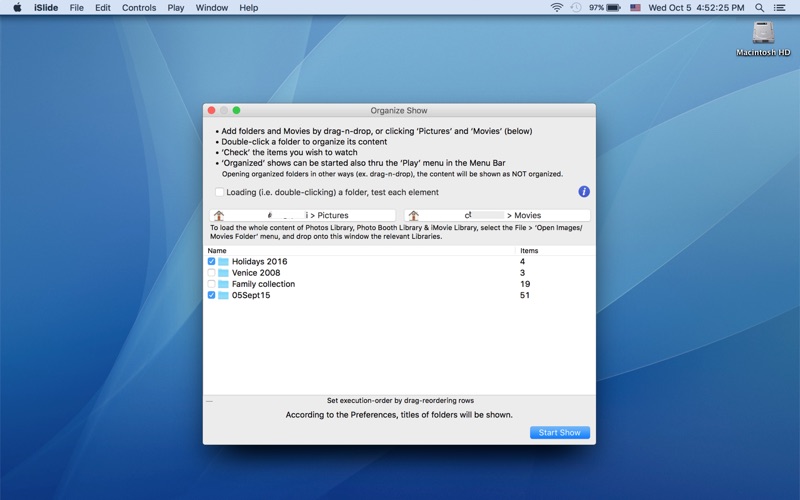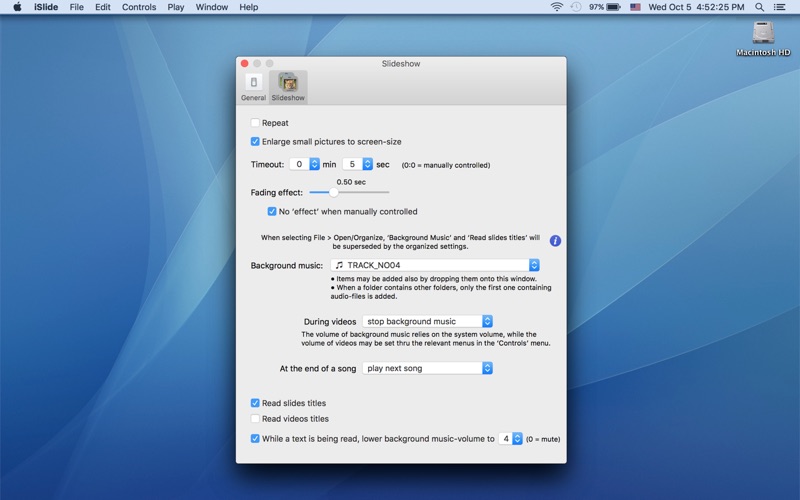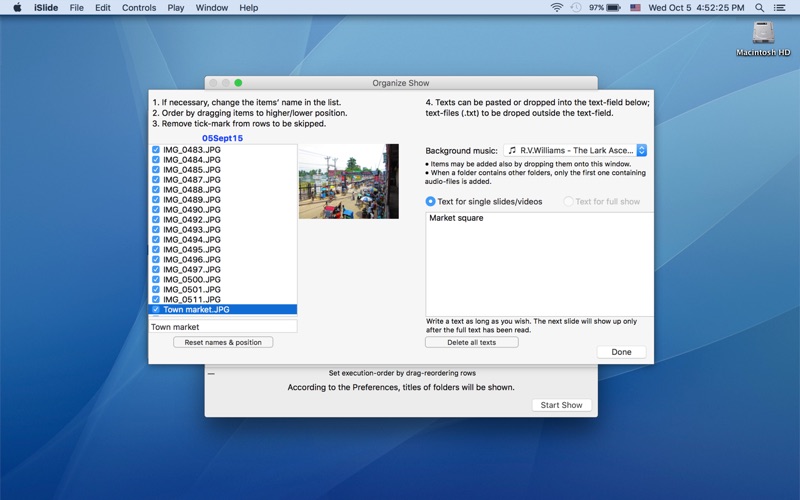
iSlide is an application for viewing pictures and videos.
Unlike other similar applications it offers only a single fade-effect function when moving from an image to the next, but it provides several other options/functions that can turn out rather usefull, in particular when the user wants to organize a conference based on a slideshow.
Options/Functions:
● fade-effect for transitions: interval from 1 sec to 10 min (see pict 4)
● background music (see pict 4)
● it is possible to organize the content of folders modifying order and name of their content (see pict 1)
● it is possible to insert a text for each picture or an unique text for the whole show. These texts will be spoken during the show (see pict 1)
● when the show is made up of more than one folder, it is possible to organize the order of their execution (see pict 2).
Texts can be composed in any of the languages that have a ‘voice’ in the System Preferences; the ‘voice’ to be used in the show can be set in the Preferences of the application (see pict 3).
Video/movies: the app will show only video/movies that can be viewed also in Apple’s QuickTime Player (i.e.: if a movie cannot be viewed in QuickTime Player, it will not be viewed in iSlide).
Pictures and video/movies located on the Desktop but not residing in a folder, will not be shown: they MUST be located in a folder.